In the Venue section on the Venue Registration Portal, there is a sub section called 'LTA Advantage members'. Here you can invite or remove LTA Members at your venue. Simply search for the name of the member you wish to add and select the name. To remove a member, scroll through the list of your members selecting the tick box of those you wish to remove, then click remove.
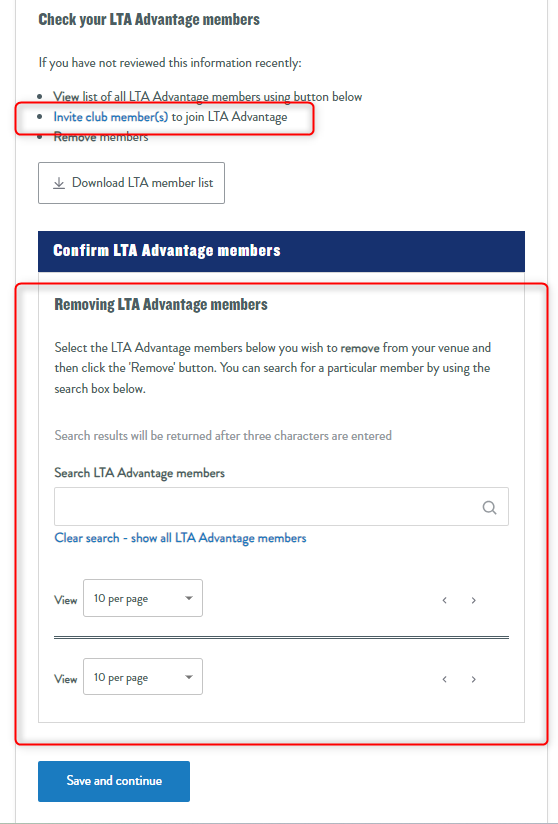
The member can also affiliate themselves to your venue via their LTA account. If they do so, they will automatically be added to this section.
